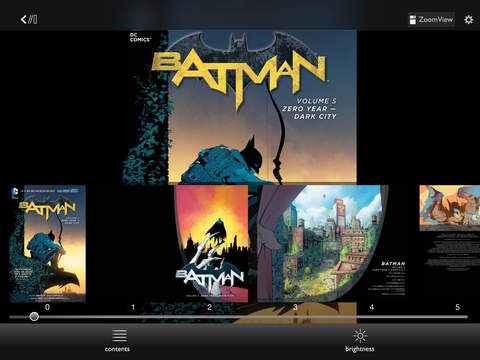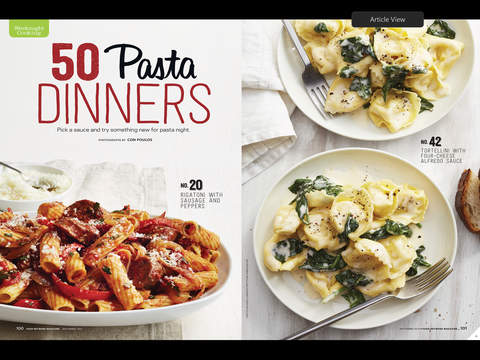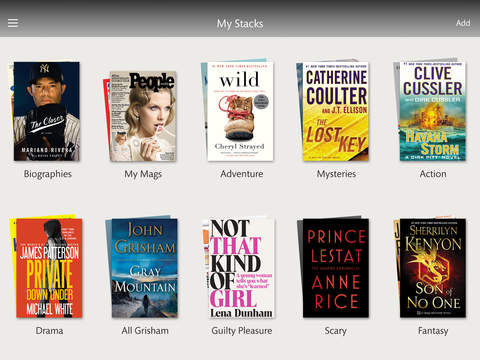
This popular Barnes & Noble iPad application is the perfect reader for book lovers who want fast and easy accessibility to the world of books. Do you want to read, buy, and enjoy books electronically without having to pay hundreds of additional money for an e-reader? Consider installing the 100 % free Nook app for either iPad, iPhone or iPod touch. This innovation, from retail books leader Barnes & Noble, not only allows you to buy and read books from the seller’s Website but also gives you the opportunity to improve your book-reading experience in many amazing ways.
• Nook on iPad: Mark unforgettable passages
Do you want to cite/reference a particular section in a school assignment or talk about it in a book club? Just highlight the text by pulling your hand across it. You can add a note to it. Nook for iPad provides the electronic version of writing in the margins just like on paper.
• Customize how your book looks
Firstly, give it a tap on the center of the iPad screen from any page you’re reading and a small control bar shows at the top. From this bar, you can modify the font, display color, type shades, and line spacing to match your individual visual preferences. For those of you who like to study into the middle of the night, you can change the brightness of the screen so your partner or people around you can enjoy uninterrupted sleep right next to you.
Additionally, The control bar will take you to the book’s table of contents. Additionally, it’ll let you review any notes you’ve written or paragraphs you’ve highlighted. However, while the Nook’s functionality and performance are identical on the iPad and iPhone/iPod touch versions, the applications differ. Therefore, if you wish to use Nook on each of these gadgets, you must download the application for each device separately.
• Nook on iPad: Dictionary on demand
If you come across a word/phrase you don’t know, simply tap it. Nook’s built-in dictionary will bring up the meaning. The app dictionary doesn’t contain the word/ phrase. Nook gives you the choice of looking it up on Google or Wikipedia.
• Nook on iPad: Built-in bookmark
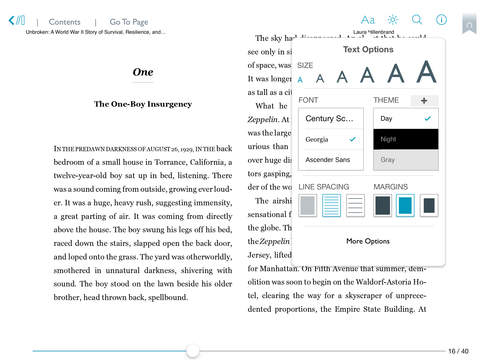
You will not have to worry about losing your place if you have to take a break of reading. Nook places a bookmark automatically on the last page you read before you close the book.
• Loan your library
If you’ve downloaded a book designated as a “Lend ME” option by Barnes & Noble, you can e-loan it to your friends for two weeks. During this time, they can enjoy the book before it returns to your digital library. This feature facilitates easy sharing and enhances the reading experience for everyone involved.
• Rate and give feedback on the books you have read Nook on iPad
If you’re using Nook on an iPhone or iPod Touch, you can rate a book from zero to five stars. However, only you can see this rating.
However, iPad Nook users can rate and provide feedback for other Nook for iPad users.
This public rating option seems to be the major difference between the two Nook app editions.
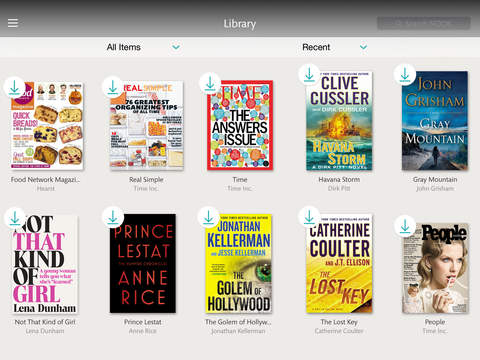
Go get the Nook on iPad today, it’s one of the best apps for reading