Download Movies on iPad: Let’s face it; the iPad is gradually becoming the new trendy laptop. The battery power lasts longer, it’s less heavy, it won’t burn your lap, and you don’t even have to take it out of your bag as you pass through airport terminal security. Better still, you can easily put it in your bag for that boring moment at work or during lunch alone.
It’s a highly-capable device, with a stunning screen display and access to great collections of applications, and one that works completely as a smaller screen for viewing your favorite movies on the go. Whether you want to buy SD new releases such as Captain America to animations like Despicable Me 2 through iTunes, or merely want to rent classic oldies such as Mrs. Doubtfire and Good Morning, Vietnam in an effort to remember great acts such as the late Robin Williams, Apple provides a simple means for doing so. If you’d rather, you can even convert and upload your own collection of movies to your iPad directly for free — that is, supposing the content isn’t branded.
Methods of Download Movies on iPad
iMovies Club

Download unlimited movies 24/7 once registered, from the members area. This is a membership site with 3 options. I recommend the platinum option which is 2 years unlimited movies for a one-off cost of $39.95. You are able to download these on any device.
iTunes
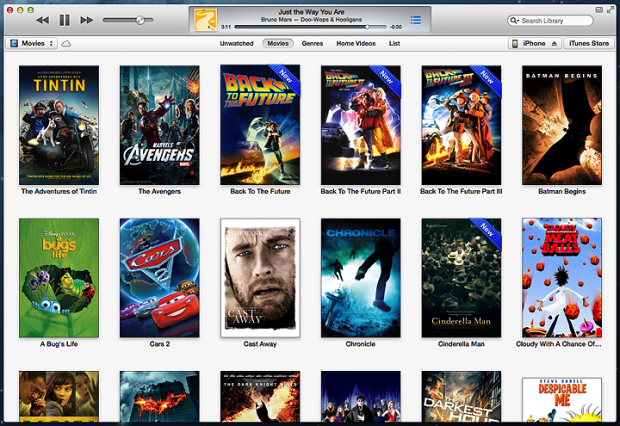
Although buying movies on iTunes can be a bit costly, it’s also the easiest and fastest way to download and watch movies without making use of third-party applications and illegal download methods. Apple’s collection of movies is very comprehensive, and ranges from blockbuster releases and old-school movies, many of which go on sale at great deals or discounted prices as part of various special offers. Moreover, iTunes is also in partnership with various companies, often enabling them to sell and lease movies prior to their formal retail release.
How to Download Movies on iPad
Step 1: Launch iTunes
If you have iTunes installed on your laptop or computer, you can launch the software and link your iPad to your laptop or computer as you would normally. The program should show the iPad panel, but if not, just simply select the iPad option in the upper-right area of the application window to open the interface.
Step 2: Download Movies on iPad
Once you’ve opened your iPad panel, simply choose the blue library in the top-left area, followed by iTunes Stores. Next, simply select the Movies tab at the top and search Apple’s library until you see a movie you like and want to download to your iPad. Choose quality, click Buy or Rent, and download.
Step 3: Synchronize your iPad
To sync your desired movies, follow these steps. Click on the “Movies” tab located in the middle of the top navigation bar. Check the box located directly to the left of the “Synch Movies” icon. Additionally, Choose the movies you wish to include by checking the box next to them. At the top of the tab, you can select a drop-down menu to instantly sync recently unwatched movies.
Click the Apply key in the bottom-right area when you’re okay with your choice. Leased content must be watched within a month of starting and finished within 24 hours of starting.
Step 4: Watch away
Once effectively synced, tap the Video app — specified by a blue clapperboard icon to watch the movies.
iTunes Store app
The syncing in the first process can be skipped if you want to use the iTunes Store app. On your iPad, you can now buy or rent movies just like desktop iTunes. All you need is accessibility to an active Wi-Fi network.

Download Movies on iPad with WiFi
Step 1: Launch the iTunes Store app —Tap the iTunes Store app to bring up the mobile edition of Apple’s popular content collection. Then tap Movies in the routing plugin at the end of the display.
Step 2: Download a movie — Look through the movie library until you see a movie you want to download to your iPad. Tap “Buy or Rent” to download, then open Video Clips to watch the movie. Movie rentals: 1 month to start, 24 hrs to finish.
Movie Download Options iPad
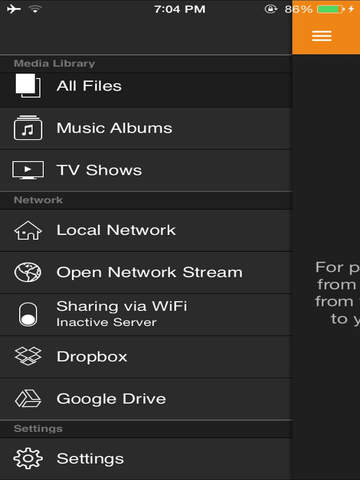
Step 3: Watch away — Once synced completely, tap the Video app — designated by a blue clapperboard icon— to watch the movie as you would normally.
Movies can also be watched on iPad using third party apps directly which include Movavi and VLC app.

