WhatsApp on iPad is a messenger and social networking platform that allows users to communicate and share information through the use of Wi-Fi or 3G. Founded in 2009, WhatsApp has grown to have over 400 million users per month and has become a global brand, thanks to its purchase by Facebook.
WhatsApp on iPad is arguably the most used messaging platform today with people now switching from the traditional SMS and MMS to WhatsApp. The popularity and increasing use of this application can hugely be attributed to the great features that come with WhatsApp. Photos, videos, text messages, and audio notes can now be sent to anybody around the world with few actions required. The process is easy and instant. But the best part of it is the cost. WhatsApp is free just like the best things in life.
WhatsApp in app store on your iPad
You only need to search for “WhatsApp” in your app store, have it installed, and you are good to go. It is available across almost all app stores from the Apple store to the Google Play store, and also on the Blackberry store. The accessibility, affordability, and user–friendly interface have made WhatsApp a huge favorite amongst its peers.

Despite all these great attributes, WhatsApp can only work on supported devices. The application requires smartphones and devices to operate on compatible operating systems for proper functionality. Despite the existence of WhatsApp on the iTunes App store, iPad users are not able to use the application because of the incompatibility of the device.
Users and developers’ curiosity and thirst for WhatsApp have driven them to conduct several research and make discoveries on how to utilize this great application on the iPad. Previously, users had to jailbreak their ipad to enable the use of WhatsApp. Thanks to research, iPad users can now take advantage of the wonderful attributes of this application on their devices. You can “WhatsApp” your iPad by following these simple steps.
Search for the WhatsApp.ipa
Step 1. Launch iTunes, search, and download WhatsApp.ipa on your computer, this is to get the iPA file.
Step 2.Navigate to iTunes Media Folder, the default path is: C > Users > Username > My Music > iTunes > iTunes Media > Mobile Applications > WhatsApp. iPad. If you ever changed the path before, find the .Ipa

Step 3. Connect your iPod or iPad to your computer and run SynciOS. Click on the My Device Tab, you will find 5 menus on the left side of the panel. At first, Go to Apps, and you will see a list of installed applications. Firstly, Select the “install” button, and choose the WhatsApp file you’ve copied from the “iTunes media folder”. Finally, It will be smoothly installed on your iPad or iPod Touch.
Step 4. You should now have completed the installation of WhatsApp on your iPad / iPod once the installation process is completed. Disconnect your iPad Air, iPad mini, or iPod Touch.
Activate WhatsApp on iPad, and iPod without jailbreak
Step 5. Get an iPhone and install WhatsApp on it. If the iPhone has WhatsApp previously installed, you would have to uninstall it since the process requires a fresh install.
Step 6. After reinstalling, you must input your phone number to activate it. Ensure that the number you enter is the one you intend to use on your iPad or iPod.
Step 7. Connect your iPhone to your computer and launch SynciOS software. Go to My Device>Apps>WhatsApp. Click the preview button on the right side to access the WhatsApp app document system, select both the Documents and Library folder, and click on the Export button to copy the 2 folders to your PC.
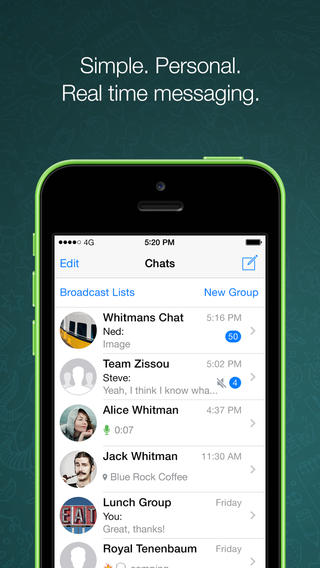
Copy WhatsApp on iPad Activation Files to PC
Step 8. At first, Unplug your iPhone and plug your iPad or iPod back into your PC. Again go to My Device>Apps>WhatsApp app document file system, delete the Document and Library folders, then import the 2 folders saved on your PC or simply drag and drop the 2 folders to the App Document Management Panel as shown below.
Replace WhatsApp activation files
Step 9. Identically, Disconnect your iPad or iPod from the PC, WhatsApp will be activated and ready to use. Enjoy WhatsApp for iPad.
The process takes about thirty minutes for newbies and the not-so-techie ones. If you are a gadget freak or a techie nerdy, you are just a few minutes away from getting the WhatsApp experience.
It should be noted that WhatsApp can only run on a smart device that has a working SIM card installed in it. Intending users should also note that they cannot WhatsApp with the same SIM card or phone number on more than one phone.
WhatsApp clones include WeChat and Telegram. The services enjoyed by users of WhatsApp are so immense; that every smartphone user should have an experience.
Why the wait, start using WhatsApp today and take advantage of the techie nerds that spent sleepless nights on developing ways of using WhatsApp on your iPad.
