Dropbox Application
If as an iPad user, you still have not started storing videos, photos, and some other information on Dropbox for free, then you are missing a lot. Fret no more though, as you can still catch the moving train. Dropbox is an application that allows users to use clouding services to store their information. Photos, music, videos, and even documents can now be saved and retrieved by users as desired. Dropbox is available across several platforms. Blackberry OS, Android OS, Linux, Windows, and the iOS are some of the beneficiaries of this great innovation.
Benefits of Dropbox on iPad
The ease and benefits attributed to using Dropbox have made it a favorite among smartphone users and personal computer users. Because Dropbox virtually allows the storage and management of any type of data, its users are increasing by the day, and with continued striving towards improvement, users can only expect better services.

Dropbox on iPad
The Dropbox application is available for download in the various app stores depending on the device. If you are an IPad user, you can download the application from the App store. A simple search of “Dropbox” will bring the desired search result. Users can decide to download Dropbox on their computer systems to allow a linked account that will foster sharing of files between devices.
After Installation
Once the application is installed, an account needs to be set up to enable users begin operating Dropbox. The user – friendly interface of the application ensures that this process is a smooth and easy one, even for the novice. Users have the option to choose between a free account and a paid account. A free account can save up to 2 gigabytes while paid accounts allow up to 50 gigabytes. So your pocket and purpose dictates. You verify your Dropbox account, and you can start exploring the application.
As mentioned earlier, using the Dropbox isn’t a difficult task. New users can play around with the application and get familiarized with how it works. This won’t take much time as the developers have ensured a user – friendly interface to allow for easy comprehension and use of the application.
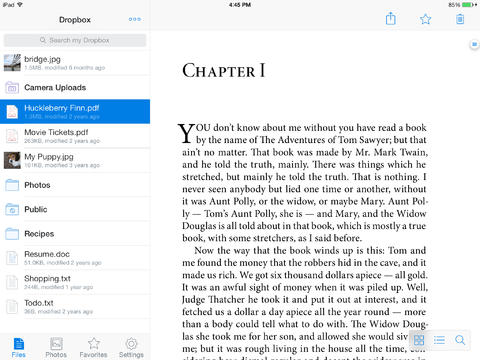
All you need to do as a user in order to save your document is to upload your files into the folders created in your Dropbox account.
Intending users should note that you need the Dropbox app, a Dropbox account, a PDF viewer, Dropbox app on iPad and computer, and of course the files you intend to save, in order to start using Dropbox.
You are sure to get value for your money that is if you go for the paid account of course. Download and install Dropbox today and start enjoying seamless data management.
