Facetime on iPad: No More Faceless Calls
Have you ever wanted to video chat that special someone somewhere across the country or do you need to send some message by Facetime on iPad that requires some personal expressions? Facetime might just be what you have always wanted. It is a known fact that phone calls can be so impersonal and sometimes boring especially when you have to be on the phone with someone for a very long time. I guess this is why the developers of Facetime took the bold step of inventing an app that brings audio clarity and video options into phone calls. You can call it the 21st-century phone call style. It might just mean “time for the face (calls)” as opposed to the traditional “faceless” calls.
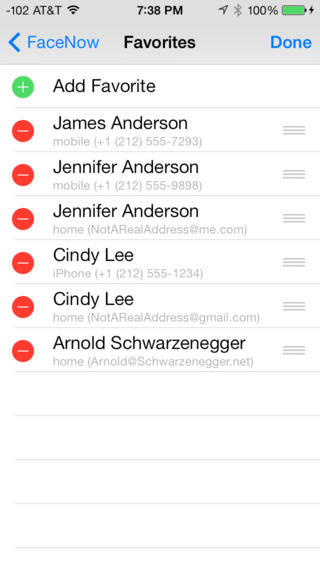
So Easy to Use
Facetime is an Apple product which means it is available for download on the Apple app store and is only accessible to devices running on iOS and Mac OS with forward-facing cameras. It goes for less than a dollar in the App Store. The app was launched in 2010 and has gone on to be a must-have among users of compatible devices.
Facetime is so easy to use, that even an infant can do it. Once the application is downloaded and installed on your iPad, the primary requirement is start the Facetime adventure is to have the other party’s email address programmed into your iPad’s contacts list. You can add a new contact if the person you want to connect with is not on the list.
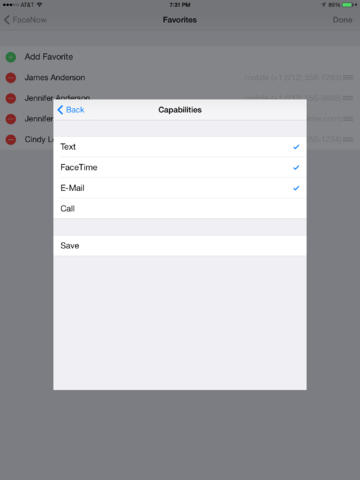
Placing a Call
Placing a call with It only takes the tap on the email address shown in the contact description. This notifies the recipient of an incoming request. Video chat commences once the other party accepts. You can choose to go for an audio call or a video call.
The large screen of the iPad makes Facetiming more fun. The iPad 2 and iPad 3 may not be famous for the quality of their front-facing cameras. They have however opened up the iPad to the world of video chat and precisely Facetime.
Users are advised not to use the data on their mobile allowance for Facetime, as it works better with Wi-Fi. This is so as the use of Wi-Fi also allows for clearer calls. Facetime users should also remember that they can only make calls to other Facetime device users who have an internet connection.

Facetime does not support group conferencing because the developers purposely designed the application for one-on-one video chat, enabling two people to communicate on a particular device.
It is cheap, it is fun, and it is simple to use. You should get a Facetime app on your iPad and start exploring the excitement of video conferencing.
