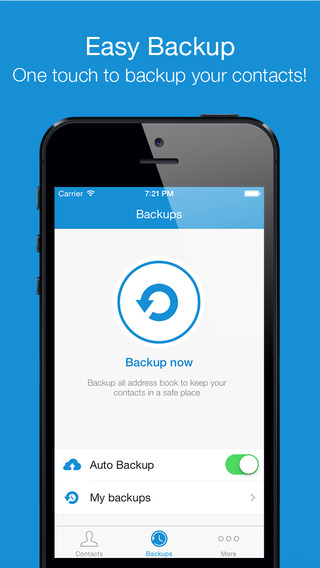Backing up your iPad is crucial, and its benefits cannot be overstated. If you have ever lost some data due to file corruption or a sudden crash of your hard drive, you know how important it is to back up your data. Just like a desktop or laptop system, your iPad also needs some backing up. Whether your iPad functions as your secondary office or it comes as just another gadget in your collections, you are sure to have some important information you never want to lose on it. This makes it imperative to always back up your iPad on regular intervals.
With a couple of ways of backing up available to iPad users, you have no excuse for losing that very vital information. These backup methods are not only fast, they are easy and simple for just anybody to use. We will be going through these methods in the write-up.
Apple has made it very easy for iPad users to back up their iPad. The iPad basically has two methods of backup. Users can either go for a wireless backup with iCloud or backup to a computer via iTunes.
Backing up iPad with iCloud
This method backs up information effectively. Apple’s iCloud service ensures users can do a backup of their information in several ways. The backup can be automated by turning the backup feature on. This ensures data are automatically backed up using the iCloud service. This service however requires the iPad to be running on iOS 5 or higher. The process is easy; settings – iCloud – Storage & backup then slide iCloud backup to on. You need to manually sync with your computer because iCloud syncs automatically. With this, all your data are live in your iCloud account.
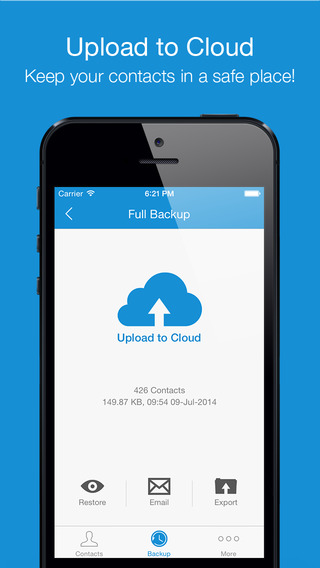
iPad backup with iTunes
This runs more automatically. Each time you sync your iPad with your computer, it automatically creates a backup on your computer. The backup contains your settings and some data. Note that this backup method excludes backing up your apps or music.
Third party software backup
Transitioning to a more comprehensive backup option surpasses the previously mentioned choices. You can back up all your information in a single location, making it easier to restore when necessary. Most programs used to transfer music from your computer to your iPad can perform this function. Users should endeavor to make a thorough research on the best third party software to use as there a bunch of them available for users to choose from.
Now you have no excuse not to back up your information. You do not want to lose that vital information. Remember, you do not know the value of what you got until you lose it.