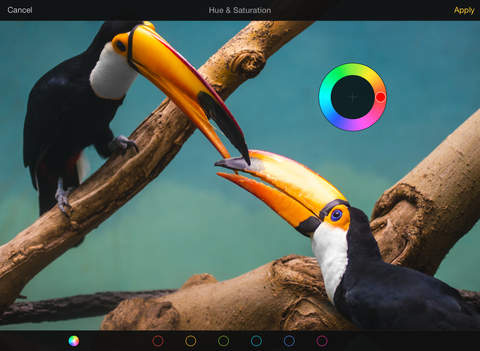By Pixelmator Team, Pixelmator on iPad
By Pixelmator Team, Pixelmator on iPad
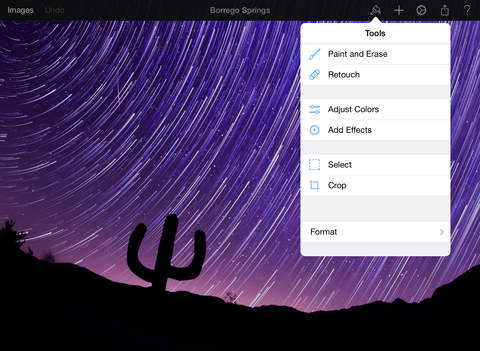
Demonstrated and announced during Apple’s latest media event, the powerful, portable, and award-winning version of Pixelmator for iPad, imaging, and editing app.
Having watched the demo, I wanted to try out this new version of the popular photo editor app, so I downloaded it from the iTunes store.
Pixelmator for iPad: Ease of Use
The Pixelmator main screen looks very similar to the iWork suite screen when viewing your documents. Firstly, You can also sync with iCloud. You can import image files from your media library, iCloud, Dropbox, or your document folders, and there is a large + button that you use to create a new image. You can also import images from the clipboard.
With just a few taps you are able to adjust the image colors in the Adjust colors screen. There are preset controls and sliders for brightness, contrast, and curves as well as many more adjustment tools.
Retouching Tools
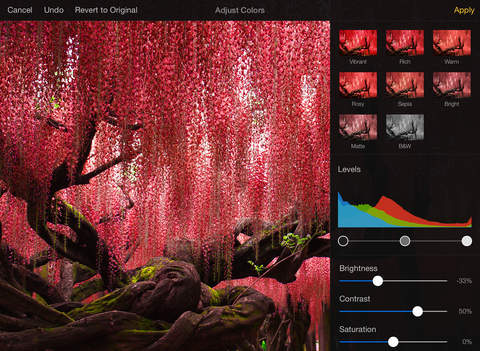
Another great part of this app is a group of retouching tools. You are able to pick from the nine tools which you can then apply with a touch of the finger, to remove red eye, and blurring, and to soften any other areas of the image. It takes just seconds to repair a photo or other image.
Layers
To show layers, you need to swipe the screen from the left edge, to rearrange and group you tap and hold. You can use Arrange to show the size of the active layer in pixels and Style for fill, stroke, shadow, etc. There are buttons to move back to front, rotate, and flip. There are guides and handles for resizing and again it only takes seconds to change a photo background and even add a layer of text. It really is very easy making a new layer, adjust the font, or even add a shadow, or blurred shadow to a text layer.
Templates of Pixelmator for iPad
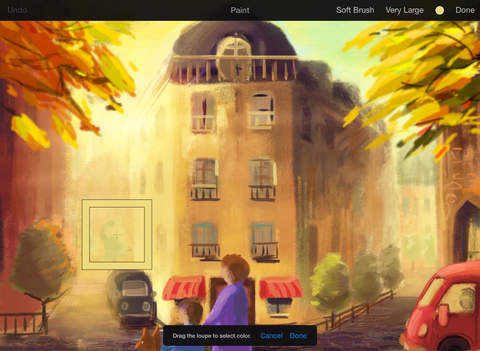
Downloading templates is easy using the Create image screen, which simplifies getting started. Use can use templates for Posters, Cards, Frames, Collages, and many more. Again, so very easy to use.
Pixelmator for iPad offers a diverse array of templates designed to streamline your creative process. These templates provide a starting point for various projects, from social media graphics to digital artwork and photo editing. With Pixelmator’s intuitive interface, you can easily customize these templates to suit your unique vision. Whether you’re a professional designer or a hobbyist, Pixelmator’s templates empower you to unleash your creativity with ease and efficiency on your iPad.
Exporting images on Pixelmator for iPad
There are tons of options when exporting, images can be saved using PNG, JPEG, Photoshop and Pixelmator formats.
Compatible iPad Devices
- iPad Air 2
- iPad Air
- iPad Mini 3
- iPad Mini 2
- iPad Mini
- iPad 4
- iPad 3
- iPad 2
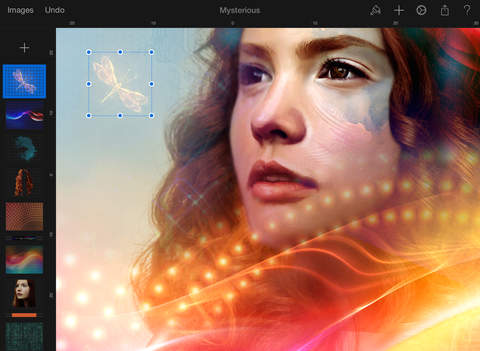
Conclusion
I found the Pixelmator on iPad to be a really great app for image editing; it is so easy to use, gives Professional results. In fact you could even be fooled into thinking that Apple had made this great little bit of kit. This is without doubt one of the very best apps that I have purchased.