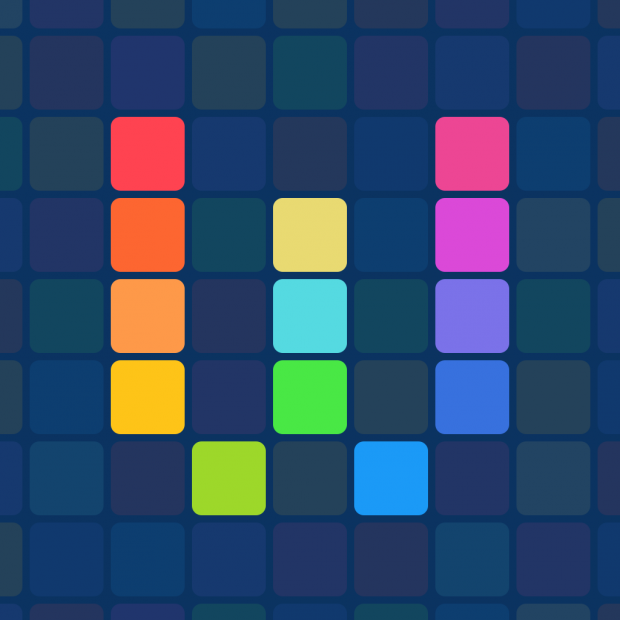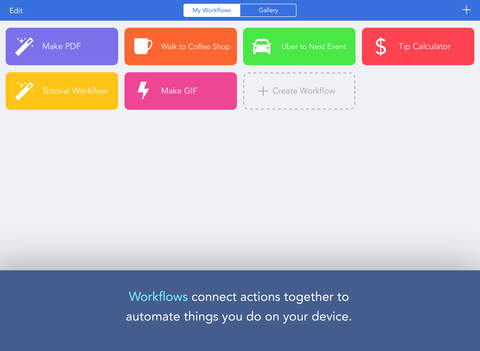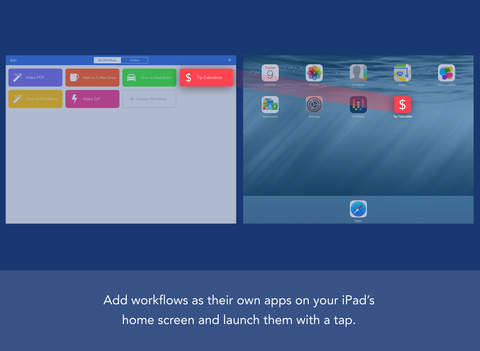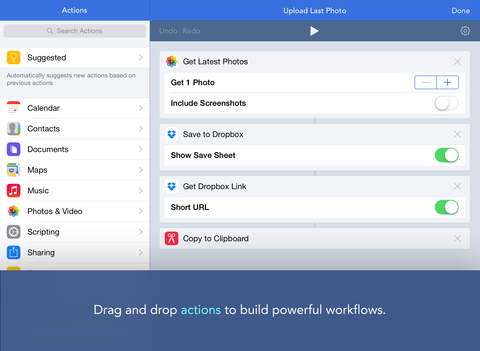By DeskConnect
Workflow for iPad Automation Made Simple
Created by two ambitious teenagers, Workflow for iPad is a brilliant automation app. It turns portable and mobile devices into real powerhouses.
iPad Automation
As an illustration Weinstein and Kramer at a Hackathon built the 1st version. Additionally, The pair of teenagers won the best iOS Workflow for iPad app award at the event sponsored by Apple.
1st Version of workflow
Weinstein had previously built an app called DeskConnect which was not too dissimilar to the Handoff from Apple.
When first using Workflow, I found there is a lot to look at. Get started was to the screen that shows the Workflow.
The Make GIF Workflow is good to use. When using it, you need to take some pictures with your camera. These are then joined together to form a GIF which is saved to the camera roll.
You can make your own Workflow. Firstly You just need to drag individual actions together (similar to making a macro).
There really is a lot you can do with this app. You can save a webpage as a PDF file and then save to Dropbox. Certainly, You are able to preview the PDF file by adding a quick look. You able to put a margin around the edges of the PDF file.
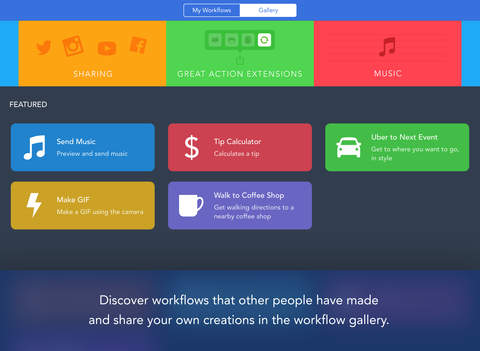
Workflow used to have a Notification widget but Weinstein and Kramer were asked by Apple to remove it. This was no surprise as other apps in the App Store were made to have their widget removed.
According to the makers Workflow 1 is just the beginning. Weinstein says this automation app will get better and even more useful over time.
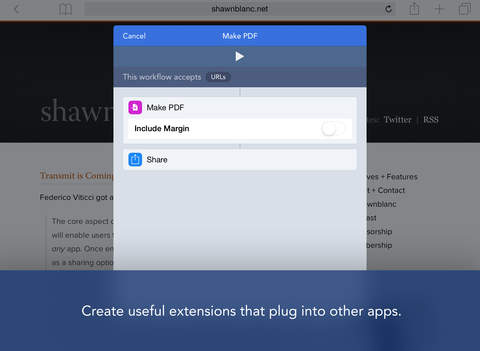
Workflow is available for download at the App Store right now. It has an introductory price of $2.99, which is sure to go up pretty soon.
View More Here
I have no hesitation in recommending the Workflow App for iPad.
If you have any views, please leave your comments below.