Ableton Live for iPad is one of the most popular and powerful devices to create and play electronic music and got really famous with Macs and other Apple desktop computers. For iPads, Ableton developed a special app to synch the Live machine with your tablet so you can create music using both devices with ease.
Ableton Live for iPad
It will work when you install the touchAble controller. It is an app simple to use you can purchase it from the iTunes Store and start synchronizing your devices.
Currently, the app is in its second generation. The touchAble 2 will run Ableton Live for iPad with some improvements compared to the first version. You can split the screen into two different modules. As you wish so, play Ableton Live for iPad while able to see other applications running and control them too. If you want however to work exclusively on the screen of it, all the best. You can switch to the single-screen mode only too.

View Here
What makes touchAble 2 even more remarkable is that you can seamlessly integrate it with Ableton Live for iPad. You unlock a myriad of interfaces to record, edit, and mix your work directly from the app. All your changes and progress are conveniently stored on the iPad, offering a streamlined workflow.
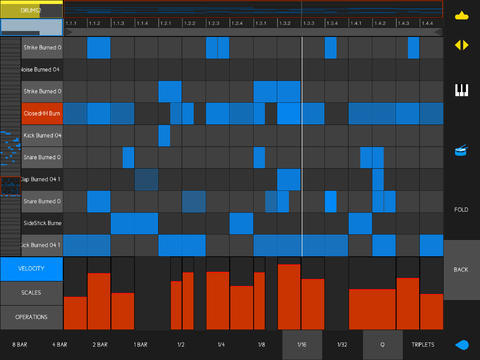
View Here in iTunes
Musicians who make use of MIDI audio will also benefit from the exclusive MIDI Editor.
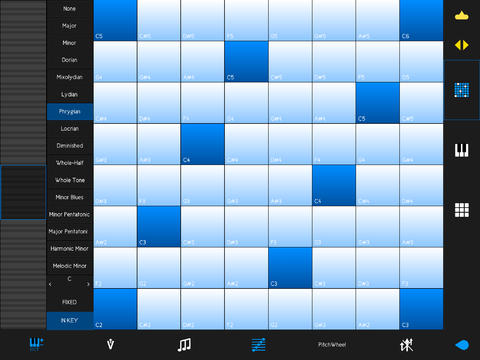
Ableton Live for iPad
And what about playing your music? You can also use Ableton Live to play the music. In the iPad interface, you can use sets of a keyboard to play notes, though it requires a physical keyboard compatible with your Apple tablet.
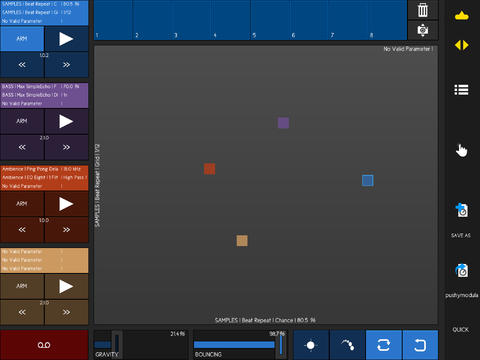
View Here
Another great feature of this app is the size. It is only an 8MB download and it won’t burn your iPad RAM memory since the processing happens all in it. The touchAble 2 is available in the iTunes store for 25 dollars and of course, you get all updates of the software for free.
